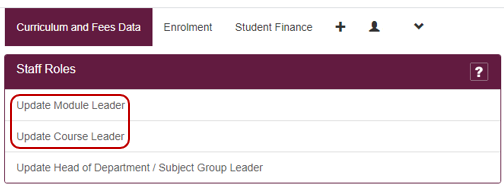Why have I been automatically enrolled on multiple Blackboard module sites?
Course and module leaders are automatically enrolled on all Blackboard module sites that they are associated with, based on information in the student record system (SITS).
I am not the course or module leader, how do I get this changed?
Login to SITS Online (VPN required), click Curriculum and Fees Data and choose either Update Course Leader or Update Module Leader from Staff Roles and complete the form.
After the information has been changed in SITS, you will be unenrolled from the Blackboard module sites if you are listed as the course leader. If you are listed as a module leader incorrectly, then after the change in SITS you will be able to unenrol yourself using the Staff Enrolment Tool in the Blackboard site.
When I log into Blackboard, how can I make my site list show only the sites I regularly use?
You can choose which sites appear in the Blackboard Staff Sites channel's Current Modules view by hiding those sites that you use less regularly.
My inbox is filling up with emails from all the Blackboard sites I am enrolled on, how do I manage this?
You can set simple rules in Outlook to prevent emails from Blackboard sites that you are enrolled on, but do not regularly use, from accumulating in your inbox. Outlook can move them automatically to a separate folder when they arrive.
Last updated: 20.12.22