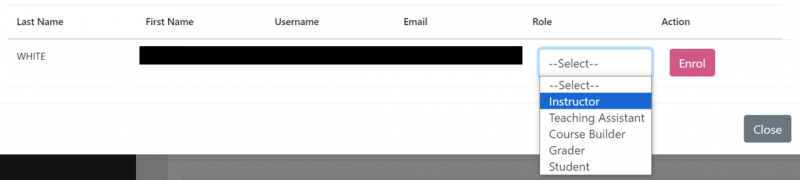How do I enrol staff to my site?
NB: Course and module leaders are automatically enrolled on Blackboard module sites.
NB: Accounts for external examiners are created centrally when they are appointed. They are enrolled automatically onto module sites based on data in SITS, though they can also be added onto other Blackboard sites using the staff enrolment tool where needed (see below). For any queries about external examiner accounts, please contact externalexaminers@shu.ac.uk.
NB: External users (even though they may have instructor permissions) cannot enrol other staff onto Blackboard site.
NB: The instructions below relate to enrolling staff on classic Blackboard sites. If you wish to enrol a member of staff on a Blackboard Ultra site, see: adding and removing staff from Blackboard Ultra sites.
To enrol a staff member to a module or organisation site:
Step 1: Access the site you wish to enrol the staff member to.
Step 2: In the Control Panel, under Module Tools (or Organisation Tools) click Staff Enrolment Tool.
Step 3: Click Add User.

Step 4: Select whether you want to search by the staff member's Last Name or Username (recommended).
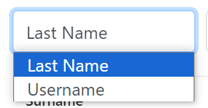
Step 5: Enter your search term. Click Search.
![]()
Step 6: Select an appropriate role from the Role drop-down list next the staff member that you want to enrol. Click Enrol.
- Instructor/Leader - Suitable for most teaching staff. Instructors and Leaders have full access to the site.
- Teaching Assistant/Assistant - Suitable for most admin staff. Teaching Assistants and Assistants have the same access to the site as Instructors and Leaders.
- Course Builder/Organisation Builder - Suitable for staff who need access to the site, but not access to student grades (the role cannot access Grade Centre).
- Grader - Suitable for staff who assist in the creation, management and grading of assessments only. The role has limited or no access to other parts of the site, and cannot access a site that is unavailable to students.
- Student/Participant - Use to enrol a staff member as if they were a student.
Do not enrol staff with teaching responsibilities on a site as a Course Builder. This is a role with limited permissions, and should be used only for people with a very minor role in a site.
The staff member will be enrolled immediately. If you need to change a staff member's role, click in the Role drop-down list next to the staff member's details, select a different role and click Update. If you need to remove a staff member, click Unenrol next to the staff member's details.
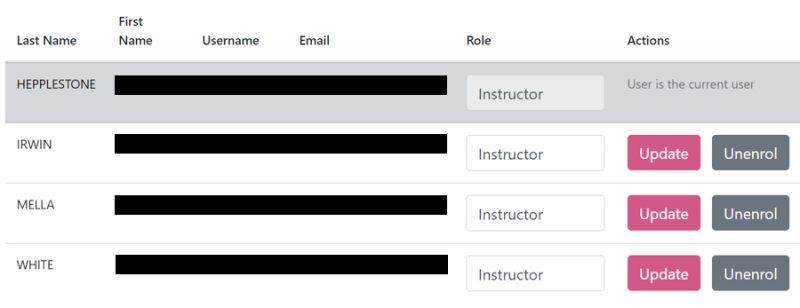
SH 31/07/23