How do I remove myself from a site?
You can unenrol yourself from any module or organisation site you are enrolled on as a leader/instructor, assistant or builder, provided there is another staff member enrolled with sufficient permissions.
NB: The instructions below relate to unenrolling yourself from classic Blackboard sites. If you wish to unenrol yourself from a Blackboard Ultra site, see: adding and removing staff from Blackboard Ultra sites.
To unenrol yourself:
Step 1: Visit the site you wish to remove yourself from.
Step 2: In the Control Panel, under Module Tools (or Organisation Tools) click Staff Enrolment Tool.
Step 3: Click on the Unenrol Myself button.
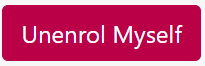
Step 4: You will be asked to confirm that you want to unenrol yourself. Click Confirm.
Once you have been unenrolled you cannot enrol yourself again. If you have mistakenly unenrolled yourself you will need to ask another leader/instructor on the site to enrol you.
Step 5: You will be returned to the institution page.
SH 31/07/23