How can I access module sites from previous years?
Module sites are available on the system as long as a student who took that module is still on that course. However having all past module sites show up in the main list of Blackboard sites would be confusing.
To help with this, staff and students have access to different tabs in the Blackboard Module Sites channel. The Current Sites tab shows you sites from the current academic year. The tabs for each academic year can be accessed either from the dropdown menu in the center of the Sites page header, or by cycling through the tabs with the arrows on the left and right of the header.
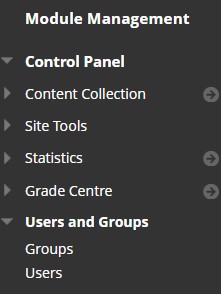
Staff and students have control over which of their sites shows up in the Current Sites tab. For instance you can add a filter from the filter dropdown menu to only show specific categories of sites, these categories are:
- All Modules
- Modules I teach
- Modules I am taking
- Open modules
- Private modules
- Completed modules
- Hidden from me [if you have previously hidden a site]
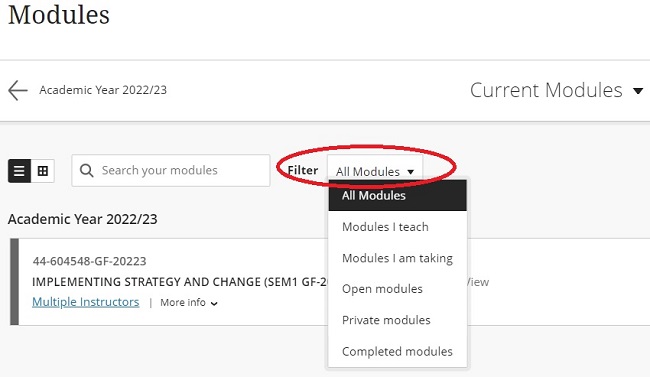
You can also hide a site which you may not use often.
To hide a site:
- Click the Current Sites tab in the Blackboard Sites channel
- Click on the elipses next to the site name that you want to hide
- Select Hide module from my view
- Your site will now have disappeared and can only by found by selecting the Hidden from me filter