How do I remove staff from my site?
NB: The instructions below relate to unenrolling staff from classic Blackboard sites. If you wish to unenrol a member of staff from a Blackboard Ultra site, see: adding and removing staff from Blackboard Ultra sites.
Unenrolling staff from a site is performed in a similar way to adding them.
Step 1: Visit the module or organisation site you wish to add the staff member to.
Step 2: In the Control Panel, under Module Tools (or Organisation Tools) click Staff Enrolment Tool.
Step 3: A list of all enrolled staff members will appear with their current role.
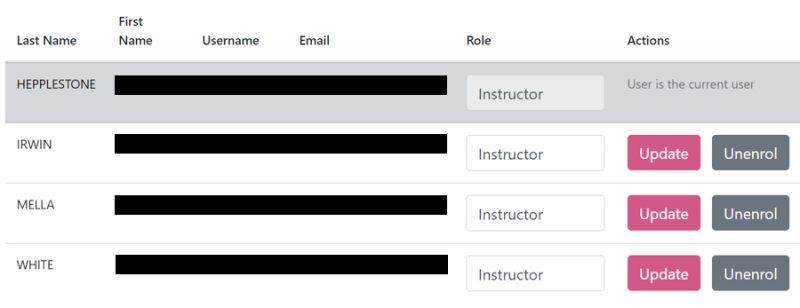
Step 4: Click the Unenrol button next to the staff member's name that you want to unenrol.
Step 5: You will be asked to confirm that you want to unenrol the user. Click Confirm to continue.
Step 6: The screen will be refreshed with the current list of staff enrolments.
SH 31/07/23