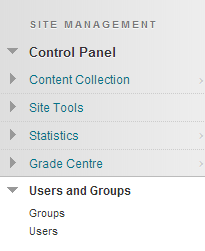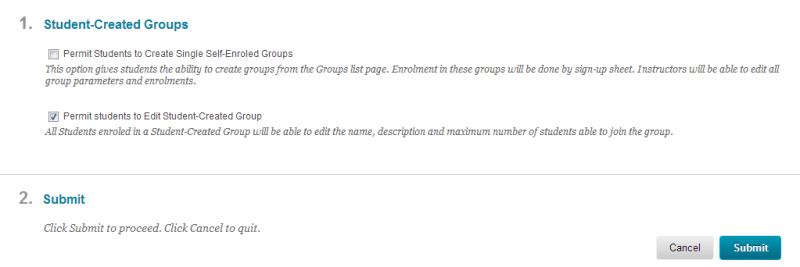How do I prevent students from creating their own groups?
Step 1: In the Control Panel, select Users and Groups, then select Groups.
Step 2: On the Groups page, click the Group Settings button (far right)
Step 3: In the Group Settings, un-check Permit Students to Create Single Self-Enroled Groups.
Step 4: Click Submit.
Learners will no longer see the Create Group button on their Groups page.
E.G 29/09/2022
You may also be interested in: