How do I provide marks and feedback for offline attempts receipted using the Receipting of Physical Submissions tool?
There may be instances where you want your students to receive a receipt for their work where it cannot be submitted online e.g. a presentation or an artefact. You can use the Receipting Of Physical Submissions tool to manually issue receipts to students. In order to issue receipts, you first need to create an Offline Assignment. This will also automatically create a grade column in the Grade Centre, enabling you can provide marks and feedback online.
Once you have receipted work received for a student, an attempt will show against their name in the grade column for that Offline Assignment in the Grade Centre. (If you have receipted work for a group, an attempt will show against each student in the group).
Providing marks and feedback
Step 1: Go to Control Panel, expand Grade Centre then select Full Grade Centre.
Step 2: In Grade Centre locate the column for the Offline Assignment.
Step 3: In the grade column, locate the cell for the student (or a student within a group) that you are providing a mark and feedback. There should be a yellow exclamation mark within the cell. Click the chevron next to it, and select Attempt {date}.
Step 4: On the right of the screen is the Grading Panel. You may need to expand the Grading Panel by clicking the drop down arrow below the Attempt area.
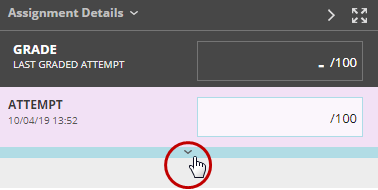
Use the Grading Panel to:
- Enter a mark for the student's work in the Attempt box
- Type feedback in the Feedback to User editor. Alternatively, or in addition to, click on the 'paper clip' icon to attach a feedback file or click the 'A' icon to open a text editor to provide more formatted feedback or embed an audio or video recording.
- Open and complete a Feedback Rubric, if used
- Provide individual marks for each student within a group
- Share comments about the student's work with other instructors or graders by clicking the Add Notes link
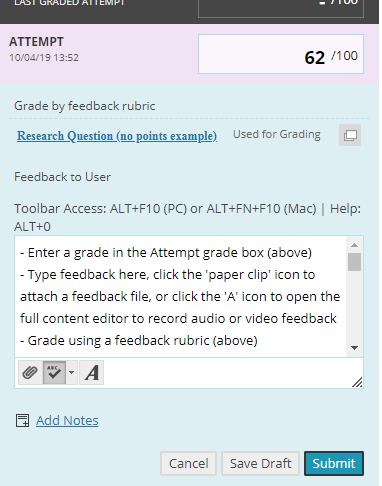
Note: The Advanced Assignment Tool can be used to batch upload feedback file attachments to individual students.