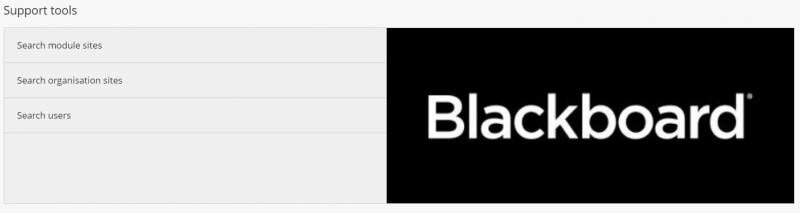Why can't a student see his/her module site in Blackboard?
No Blackboard site created for the module.
Most modules at SHU are supported by a Blackboard site. However there may be some circumstances under which this is not the case, for example if the module is newly-approved and has not run before. For more information, see the following article on getting access to a Blackboard site.
Blackboard site has not been made available.
If the site is unavailable to students, the phrase (private) will appear on top of/next to the name in the list of Bb sites. Please see the information on making a site available.
Possible enrolment issues with the SI system.
If a student is not ‘attached’ to the module in the SI system, the student will not see the corresponding Blackboard site. Also, students can have their IT access suspended under certain circumstances, for example if they have unpaid fees. Staff should contact both the Digital Learning Team and a member of their course administration team in such cases.