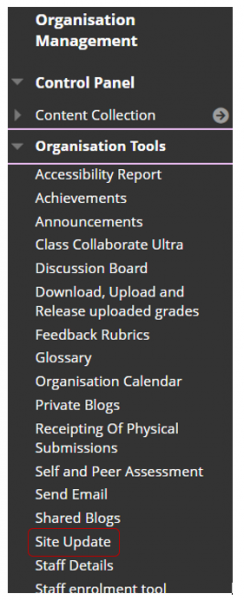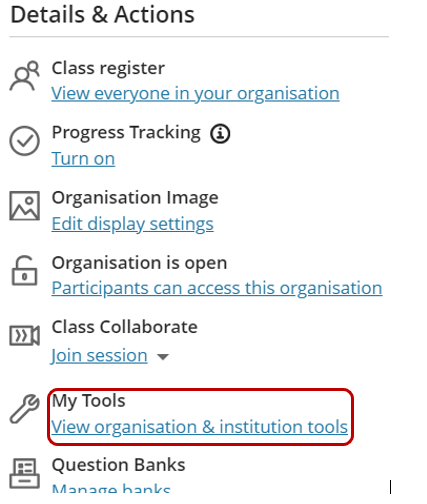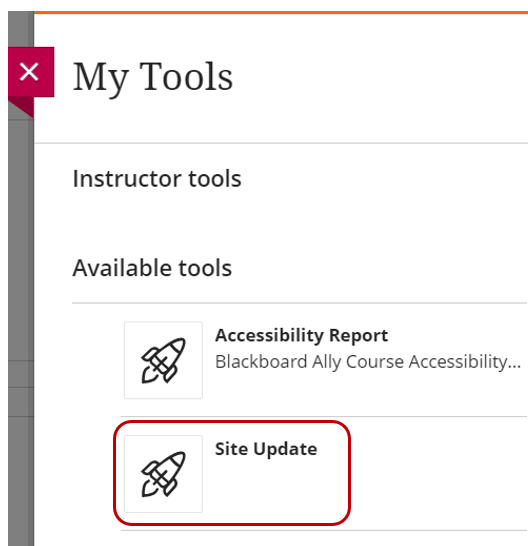Why can't I see my organisation site?
There are many potential reasons why you can't see an organisation site in Blackboard.
First is that it has been archived. Every year organisation sites from the previous academic year which are no longer required are archived, this is performed in September. This is to clean up the view for staff and students and ensure the correct Blackboard sites are used in the coming year. Organisation sites that are archived are retained for 3 months before being permanently deleted. You can request access to an archived site.
Some staff have organisation sites which need to remain active until a later time point, such as those for summer cohorts. You can check when your organisation site will be archived, and update the end date, by using the Site Update tool. Accessing the Site Update tool is different for classic organisation sites and Ultra organisation sites.
Checking/amending a classic organisation site end date
Step 1: Access the organisation site, expand Organisation Tools under Control Panel.
Step 2: Click Site Update.
Step 3: On the Update Site Details page, you can see the end date that is currently set. If you need to change the end date, click in the End Date box and select a new end date from the drop-down list and click Update Site.
Step 4: You will see a confirmation message that the organisation site name has successfully updated. Click OK. Your organisation site will reload, and you will taken back to the organisation site home page.
Checking/amending an Ultra organisation site end date
Step 1: Access the organisation site, and click Organisation & institution tools under the Details & Actions menu.
Step 2: Select Site Update from the My Tools panel.
Step 3: On the Update Site Details page, you can see the end date that is currently set. If you need to change the end date, click in the End Date box and select a new end date from the drop-down list and click Update Site.
Step 4: You will see a confirmation message that the organisation site name has successfully updated. Click OK. Your organisation site will reload, and you will taken back to the organisation site content page.
SH 10/10/23