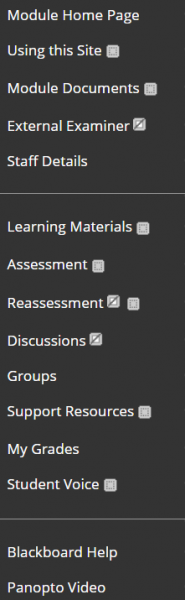What is the Site Menu?
The Site Menu appears on the left-hand side of a Blackboard site, and contains links to the sections and tools which comprise the site. The Site Menu contains the following links:
- Module Home Page
- Using this Site
- Module Documents
- External Examiner
- Staff Details
- Learning Materials
- Assessment
- Reassessment
- Discussions
- Groups
- Support Resources
- My Grades
- Student Voice
- Blackboard Help
- Panopto Video
Guidance on how these areas should be used can be found in the Recommended Menu Structure document and also via on-screen, pop-up messages received when entering the various areas. It is possible to customise the site menu, but staff are asked only to do so if absolutely necessary to ensure consistency of its structure and navigability for students.
SH 09/11/22