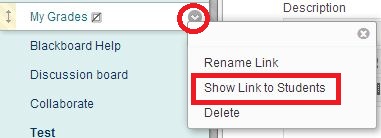How do I make grades (and feedback) available to students?
Hiding grade columns enables you to add marks and feedback to the Grade Centre without students seeing this information until a time you wish to release them.
Hiding columns from students and making them available again is done using the same method. Hidden columns can be identified by a filled black circle with a red strikethrough to the left of the column name. Hidden columns and the information held within them cannot be accessed by students.
If there are any marks in the grade column that have not been moderated (e.g. for students with in-module retrieval or with extensions) and you do not wish these to be released to individual students, ensure that these indivdual marks are 'saved as draft' before making the grade column available to students.
Step 1: From the Control Panel, click Grade Centre then Full Grade Centre.
Step 2: In Grade Centre go to the assessment column, then click the chevron to the right of it.
Step 3: Select Show/Hide Column to Students. The icon will disappear.
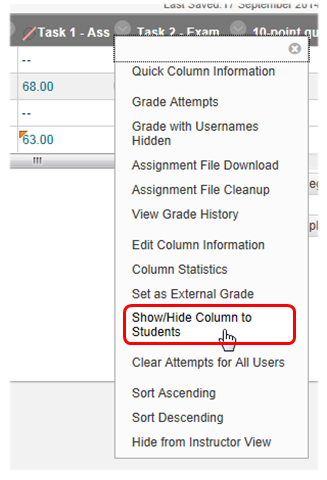
Step 4: Ensure that your site has a My Grades section on the left hand menu and that it is visible to students. If you see an icon by it, it is not visible to students. To change this click the chevron to the right of it and select Show Link to Students.