Start of Semester - Set up any discussion forums and groups
You may wish to stimulate student engagement within your Blackboard site through the use of online discussion. A Discussion Board can be added to your site in which you can create different forums to discuss different topics. Often in a large class there are too many students to share the same discussion forum, so private group Discussion Boards can be created using Groups.
If your site has been copied from a previous year's site, any Discussion Boards and Groups which you used last year have not been copied to protect student data. If you are using Discussion Boards and Groups this year you must create them again.
Setting up Discussion Forums
Make sure Edit Mode is ON . The Edit Mode control is located in the top far-right of most pages.
Step 1: Ensure students can access the Discussion Board.
Either: if the Discussion Board does not appear in the Site Menu:
- Click Add Menu Item
 and select Tool Link.
and select Tool Link.
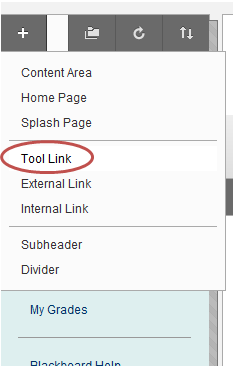
- In the Add Tool Link box, type 'Discussion Board' for Name, and select 'Discussion Board' from the Type list, and check the Available to Users box. Click Submit.
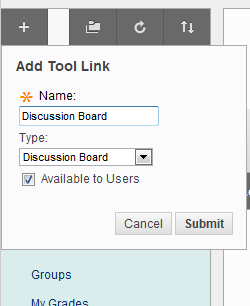
- The Discussion Board link will appear as the last item on your Site Menu. If you wish to alter its position in the Site Menu, use your mouse to 'drag' it to your prefered position.
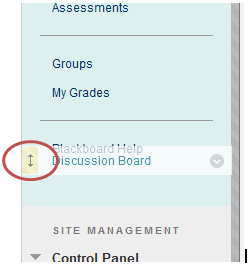
Or: if the Discussion Board appears in the Site Menu but has a box with a diagonal strikethrough ![]() next to it, you will need to make the Discussion Board available to students by:
next to it, you will need to make the Discussion Board available to students by:
- Hovering over the Discussion Board menu item. A single chevron
will appear.
- Click the chevron to see the menu options and select the Show Link to Students option.
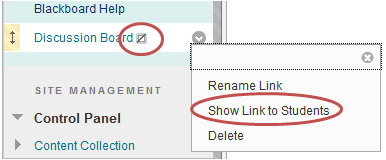
Step 2: Follow these instructions for creating forums in your site's Discussion Board.
Setting up Groups:
There are two ways of creating Groups in your site. Either by using the group tool, which is primarily used for creating lots of groups, with lots of students. Or by using the manage groups tool, where you can create and populate a smaller number of groups, and a smaller number of students. Follow these instructions for setting up Groups in your Blackboard site.