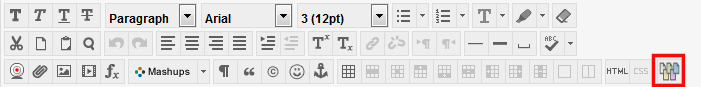How do I link to other wiki pages?
Links to other Wiki pages can only be created when at least two pages exist. The link icon appears in the text editor of the page you are working on.
Step 1: Within the wiki space, click the Edit Wiki Content button for the wiki page from which you want to link to another page.
Step 2: Select the Link to Wiki page icon from the Visual Editor (third row).
Step 3: Select the wiki page you want to link to; renaming the link is optional.
Step 4: Click Submit.