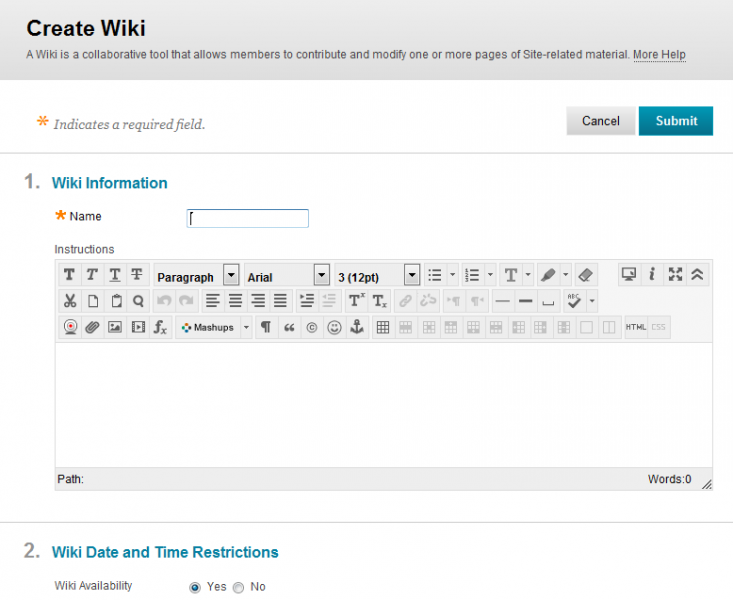How do I add a wiki to a module?
Create New Wiki
Wikis are used to create a collaborative space within the site where all learners can view, contribute, and edit content. Wikis can also be used as a resources for learners to view information and content relevant to their sites.
There are two types of wikis Site Wikis:
Site Wikis are created by the instructor/leader and any member can add pages, unless the instructor/leader intends to be the sole author and use the Wiki to provide content.
Group Wikis are enabled by the instructor/leader and can be read by all members, but for a Group Wiki, a user must be a member of the Group to edit a page or make a comment on the group's wiki page.
The instructor/leader can change the default setting to allow only Group members to view a Group Wiki.
Make sure Edit Mode is ON . The Edit Mode control is located in the top right of the page
Step 1: Decide from where you will create a new wiki. There are a few places from which to add a wiki:
Control Panel, Site Tools,Wikis
Content area page (or folder or learning module within content area) > Add Interactive Tool button, Wiki link
Step 2: Click Create New Wiki.
Step 3: On the Create New Wiki options page, at a minimum enter a Name.
Whichever method you choose to access wiki creation, the wiki options are the same. Options on this page are described later in this article.
Step 4: Click Submit.
Create New Wiki Options
Instructions for the wiki: this information is optional, but can help users understand expectations and any associated rules or requirements.
Set the Wiki Availability: users will not see the Wiki or be able to add pages unless the Wiki Availability is set to Yes.
Set the Date and Time Restrictions: wikis can be set to display on a specific date and time and to stop displaying on a specific date and time. Select the Display After and Display Until check boxes in order to enable the date and time selections. Display restrictions do not affect the content in the Wiki, only the appearance of the Wiki.
Select the Student Access option. Student Access can be changed at any time:
- Closed to Editing: select this option when the Instructor will be the only one contributing pages or to disallow further page editing by students, such as when the Wiki pages are set to be graded.
- Open to Editing: allows students to modify any Wiki page. In a Group Wiki a user must be a member of the Group to edit a Wiki page.
Select the Student Comment Access option. Student Comment Access can be changed at any time:
- Closed to Commenting: select this option when students are to be prevented from commenting on Wiki pages.
- Open to Commenting: allows students to comment on any Wiki page.
Select the option for Mark Wiki and provide the number of Points Possible: once a Wiki is set to be graded, a column will be created for it in the Grade Centre. It is permanently gradable and cannot be set to No marking.
- Set the options to update the 'needs grading' status in the gradebook when a user edits a page.
- Due Date: set this when changes must be made by a specific deadline.
- Associated Feedback Rubrics: select whether to use a Feedback Rubric when marking the wiki by selecting the relevant option from the dropdown list. There are options to create a new rubric, use an exisiting rubric or adapt an existing rubric.