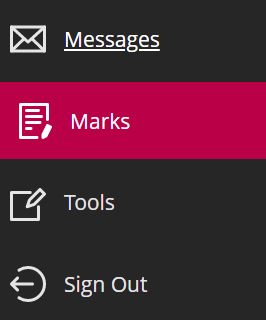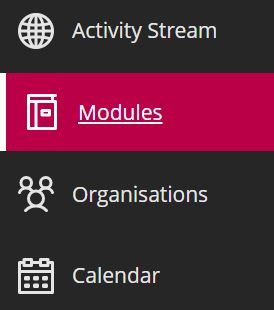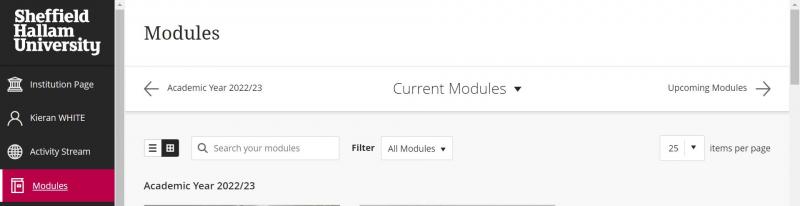Blackboard Ultra Base Navigation - Student FAQs
New Features:
-
What are ‘Messages’?
In messages, you are provided the opportunity to send and receive messages with other students and staff also enrolled on a module. If you have an unread message, a red dot will appear over the ‘Messages’ tab in the navigation bar.
-
What is the ‘Activity Stream’?
The activity stream provides a chronological timeline of updates from sites you are enrolled on. These include notifications such as announcements, new content and due dates.
-
What is the ‘institution page’?
The institution page is the new blackboard home page at SHU. Here you will find links to useful tools such as your timetable, My Hallam, Hallam Help, Library and My Student Record.
-
What is my ‘profile page’?
The profile page is where you can view and edit your personal information. Some information, such as name and email address, cannot be edited as it will be already filled for you. You can edit your Profile Picture, name pronunciation, pronouns and gender. This is also where you may view and edit your Blackboard notification settings.
-
What devices can I access Blackboard Ultra Base Navigation on?
The new Blackboard Ultra Base Navigation is designed to work more smoothly on your mobile devices and tablets, so you will be able to use a variety of devices should you choose to. We still recommend using a Laptop or Desktop when accessing learning materials or completing assessments.
Navigation Features:
Where can I find my grades and feedback?
On the new BB ultra-base navigation, the easiest way to access your grades and feedback is by selecting the ‘Marks’ tab on the ultra-base navigation pane.
Within this section you will see an overview of your modules – by clicking within your module overviews you will be able to see a breakdown of your grades across your module assignments and be able to access any feedback.
Can I access modules from last year?
To access a module from a previous year, first navigate to the ‘modules’ tab on the navigation panel.
Within this section you should be able to see two arrows at the top of the screen giving you the option to navigate to modules from a previous year or upcoming modules that have not begun yet.
You can also click the drop-down arrow on ‘current modules’ and select exactly which academic year you wish to view the modules for.
Where can I see my modules for the upcoming year?
To access a module from an upcoming year, first navigate to the ‘modules’ tab on the navigation panel.
Within this section you should be able to see two arrows at the top of the screen giving you the option to navigate to modules from a previous year or upcoming modules.
By clicking on ‘upcoming modules’ you should now be able to see module sites for upcoming modules if they have already been created.
Can I rearrange my module list?
Although, it is not currently possible to ‘rearrange’ the module list on Blackboard Ultra base navigation – there is the option to favourite, filter or search for your modules.
By favouriting a module this module will appear at the top of your module list in a favourites section so it will be easier to navigate to this module in the future. To add a module to your favourites you click the star icon on the right-hand side of your module.
You can filter your modules to find a specific module by selecting the ‘filter’ drop-down to get the options to filter by the following:
Modules I’m taking | Open Modules | Private Modules | Completed Modules
There is also a search bar on your module list.
If you know the name of the module which you are trying to find, you can use this search bar to locate the module quickly.