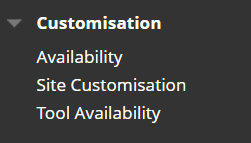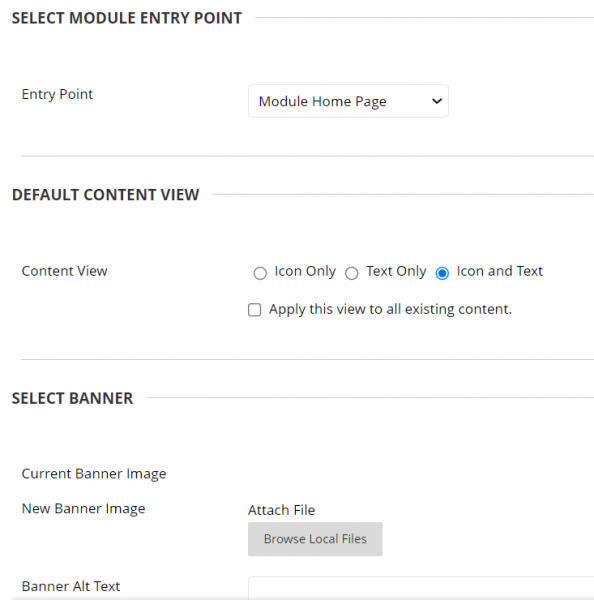Customising your Site
You can customise your Blackboard module and organisation sites via the Customisation menu in the left sidebar.
Availability
This option can be used to make your Blackboard site available (or unavailable) to students. However, it is recommended that you use the Open module or Open organisation option against the name of your site on the Modules or Organisations page.
Site Customisation
The options available on the Site Customisation page allow you to:
Chose the Entry Point (or the page in your site) that users land on when accessing the site. It is recommended that for module sites, the default Entry Point of Module Home Page is retained as this page contains key information about your module and student advisers.
Chose whether you want icons to appear next to contenti in your site.
Attach a banner to the Home Page of your site.
Tool Availability
This section lists the Tools you can include and enable on your site.

When making changes on any of these menus ensure you click Submit to save changes.
SH 06/10/22