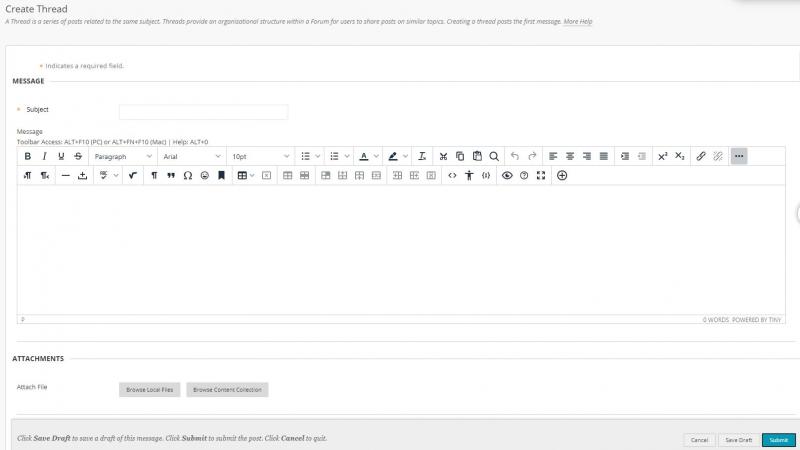How do I create a new Discussion topic?
Main topics in a discussion forum are called threads. A thread begins a discussion point and eventually contains a list of connected posts called replies.
Note to Learners: If you do not see the Create Thread button, then the instructor or forum manager is not allowing you to create new threads. You should still be able to reply to existing threads set up by the instructor.
Step 1: In the forum, click the Create Thread button.
Step 2: Type your Subject (required) and Message.
Step 3: Click the Submit button to post your message.
Everyone who has access to this forum will now see your message.
If you click the Save button (instead of Submit), your message is NOT posted (for all to view). To access saved messages, see article How do I find messages I saved so that I can post them to the forum in this knowledge base for details.