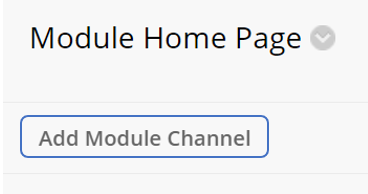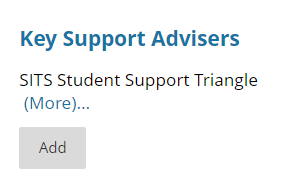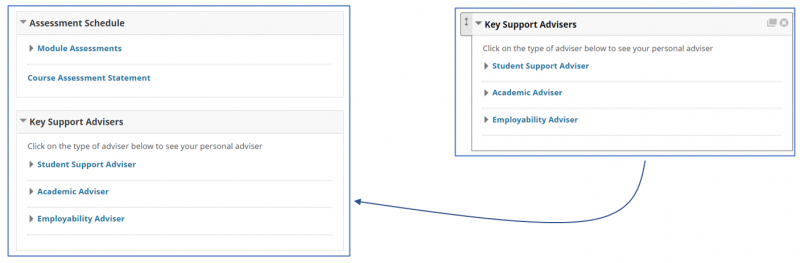How do I add the Key Support Advisers Channel to my Blackboard site home page?
The Key Support Advisers Channel (listing a student's personal Student Support Adviser, Academic Adviser, and Employability Adviser) should be displayed automatically on all 2022/23 Blackboard module site home pages. However, if it is missing or you wish the Key Support Advisers Channel to appear on the home page of a previous year's module site, or the home page of an organisation site, you can add it.
Watch the recording demonstrating how to add the Key Support Advisers Channel to a Blackboard module or organisation site home page or follow the steps below:
Step 1: Go to the Module (or Organisation) Home Page and click Add Module (or Organisation) Channel.
Step 2: On the Add Module Page, scroll down the page to locate Key Support Advisers and click Add. (You will see a brief message, ‘Adding channel to the page’ and the Add button will update to Remove).
Step 3: Scroll to the bottom of the Add Module Page and click OK.
Step 4: The Key Support Advisers Channel will appear on the Module (or Organisation) Home Page. On a Module Home Page we recommend that you reposition this on the page below the Assessment Schedule Channel so that it is in the same position as on sites where it has been automatically added. To move the channel, hover over it (its appearance will change slightly) and use the crosshair to drag it into position.
SH 15/11/22