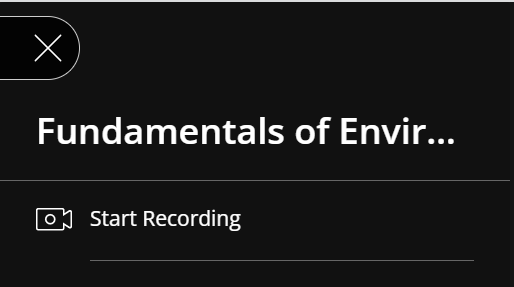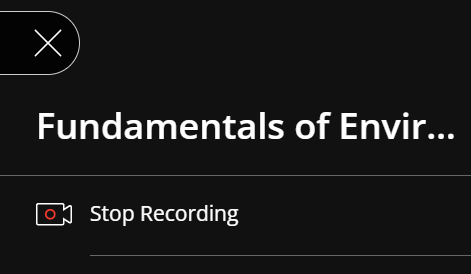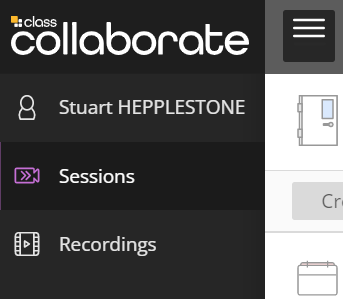How do I record Collaborate sessions?
You can start and stop recordings in Collaborate.
To start a recording, click the burger menu at the top left of the Collaborate session and click the 'Start Recording' option.
A notification will appear and a recording symbol appear next to the burger menu.
To stop recording, click the burger menu followed by the 'Stop Recording' option. Again, a notification will appear.
After the recording has been processed, it will appear in the Recordings section of Collaborate for the module. This can be found by clicking the burger menu on the main Collaborate page that shows the module room and sessions.
SH 09/11/22
You may also be interested in: